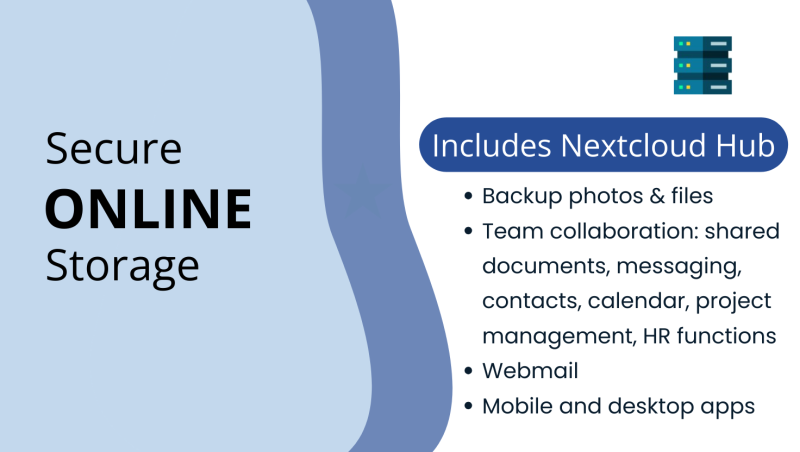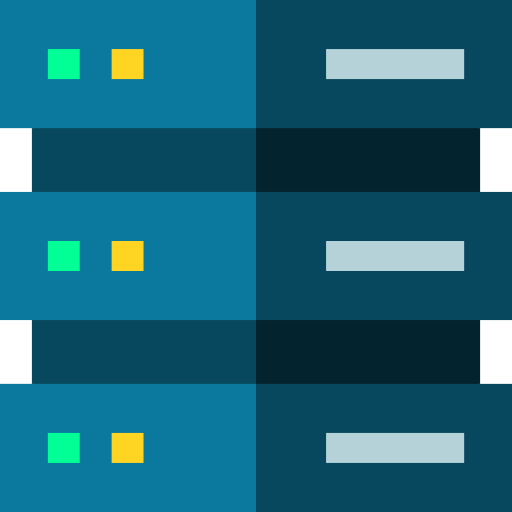Frequently Asked Questions
How does this work?
Use the signup form to request a new server. After confirming your requirements, Nextcloud Hosting will send you a payment link to activate your subscription via a payment gateway. Once payment is made, Nextcloud Hosting creates a Nextcloud server instance for you in a local data center (Johannesburg or Cape Town). An account is created for you in this Nextcloud instance and sent to you (with optional admin access). The process of creating the server could take a business day, but is usually completed within 2 hours of payment. You are billed monthly for the server and you can cancel at any time, after which your server will run till the end of that payment period.
Why should I pay for a server when I can use Google Drive/Dropbox/etc. on a free tier?
There are several reasons to avoid using an overseas tech company like Google for your private data: they can disable your account for various reasons and you usually have no recourse; the free services use an advertising model that requires collecting your data to profile you and your users (see Surveillance Capitalism); they provide user data to their government for surveillance (see PRISM and data brokers); they use your data to train their generative AI models; for PoPI Act compliance you need to limit cross-border and cross-organization transfer of personal or customer data; and you benefit from South Africa's strong consumer protections and assist the local economy when using a local business
Can I import my data from Google/iCloud/Dropbox, etc?
Yes, see the Nextcloud migration guide.
Can I connect my Android or iOS phone to Nextcloud for sync'ing my contacts, calendar, tasks, and files?
Yes, see the instructions for Android and for iOS. You can also connect various desktops like MacOS, Windows, and Linux.
Can I upgrade my server later on?
Yes, you can upgrade your server specs at any time. Adding storage to your server is usually instant, and shouldn't incur any downtime.
My storage is too small, how can I get more?
You can request larger storage when signing up. If you wish to upgrade the storage on an existing server, this can be done in place. Another option is for you to attach external storage (see Nextcloud external storage) if you already have a shared drive elsewhere.
I would like to backup my photos, but don't want to pay for terabytes of storage, is there another option?
You can resize your photos prior to uploading them, or you can request that Nextcloud Hosting resize your photos on the server to free up storage space without necessarily loosing any perceivable quality. For example if a photo is resized from 13 megapixels down to 2 megapixels, it is still in high enough resolution to be viewed in 1080p HD, which is sufficient quality for most people.
Do you offer support?
We offer support during business hours on a best-effort basis, and give priority to queries regarding server uptime/problems. You can also talk to us for guidance on how to best make the server work for your needs. We are also considering offering training on Nextcloud for employees and users, so please get in touch if this interests you.
If you have queries related to Nextcloud usage or issues relating to it's various apps, please search the Nextcloud support forums. If you are a larger organization and need enterprise-level support, you can consider subscribing to Nextcloud Enterprise
Can I connect my own domain to my server?
Yes, we can add your custom domain to the server and provide the IP address of the server once it's running and you can point your domain to it.
Is the server secure from hacking and data leaks?
There are several security measures in place, such as hardening of the server, running services in sandboxes with minimal permissions, firewall, applying security updates, etc. In addition, Nextcloud provides various security measures of it's own (such as brute-force protection and suspicious login detection). That said, any user's account that is compromised (for example with a keylogger on their device) could enable a hacker to gain access, so users still need to take care to avoid being compromised. Enabling two-factor authentication will greatly limit this risk. Ransomware is also a key concern, as corrupted files will end up getting sync'd to the Nextcloud server (and subsequently to other devices), so regular and archived backups of your own are important for recovery. We store daily snapshots of your server up to 7 days, giving you the option to roll-back your server a few days (but you will loose any changes since then). We can also work with you to significantly improve your server security, for example by limiting access to within the country only (most attacks originate from other countries).
Is my data encrypted on the server?
Your data files are encrypted on the server by default using file-system level encryption. This means that it is transparent to you as a user, but it protects you from data leaks, for example when the server hard drives are replaced and the old ones sold or refurbished. The encryption keys are not stored on the server, instead they are input manually during server startup by a system administrator.
You can (and should) selectively enable end-to-end encryption of sensitive files or folders. These files will not be accessbile even to the server administrators (and Nextcloud Hosting), however they cannot be recovered if you loose your password. Additionally, the files are not viewable on the Nextcloud web interface since the server cannot read the files, so they can only be accessed via the Nextcloud apps on your devices.
Do you keep Nextcloud and the apps updated?
Nextcloud Hosting will keep your server updated, meaning the Operating System, Nextcloud server, and the Nextcloud apps installed. Updates are applied after testing on our own servers first, to make sure there are no obvious regressions or breakages in the update. We use our own product, and so we test it on ourselves for a few weeks before rolling out updates to client servers, to ensure stability and reliability for our clients. An exception is when there is a need to patch a known security vulnerability or show-stopping bug. We also engage with the Nextcloud developers and log bugs when we find them, to help get them fixed sooner.
Can I install Nextcloud apps on my server?
The admin user on the server can install apps. It should be noted that:
- Not all apps are supported: many apps, such as Collabora Online or Face Recognition, require additional services to be installed on the server manually. This is not a problem if you are installing to a local PC or server, but a VPS server may not be able to support the resources required for these services.
- Many apps are untrusted: Unlike the Google Play Store or Apple App Store, the Nextcloud App Store does not inspect 3rd party apps for malware, so it is risky to install apps unless they are in the "Featured" category.
- Apps lead to slowdowns and possible server downtime: Most apps add JavaScript bundles to each page load, making the site slower to load. In addition, many of them run background processing that places a load on the server, for example the Photos app generates thumbnails which can place a huge load on the server when a new album is uploaded. Whenever any user accesses the Photo app, they get a page with a huge amount of thumbnails, and each thumbnail must be checked by the server for viewing permission, which places a huge load on the server. For this reason, the Photos app is not enabled by default (photos are still viewable and sharable via Files).
Is video calling, online Office document collaboration, and AI features supported?
ONLYOFFICE collaborative online document editing is supported at an additional cost. Video calling can be enabled by entering in details of a TURN server in the admin console, or we can provide a TURN server upon request. AI features are currently not supported on our platform, but if you have your own AI backend, you can enable the AI features by enabling and configuring it in the admin console.
Can I move my server to another provider or run it on a PC in my own premises?
Yes, see the Nextcloud migration guide. A backup of your server (config, database, and optionally user files) can be provided to the server owner on request.